Online DSE Assessment Tool
Our online DSE assessment tool is an easy way for employees to self-evaluate their workstation. Managers can then view employees’ feedback on their workstation setup and physical environment and take any required action.
Employees’ workstations must be set up correctly to reduce the risk of musculoskeletal disorders and eye strain. According to the Health and Safety Executive, people using display screen equipment frequently report headaches, eye discomfort, neck pain and back and shoulder pain.
That’s why it is a legal requirement for employers to make sure DSE assessments are carried out.

For Your Team
Complete the form below to discuss multi-licence discounts
with our team.
What is the online DSE assessment tool?
The online DSE assessment tool is a questionnaire that takes employees around 15 minutes to complete and covers the following areas:
- Desk organisation. Equipment should be within easy reach and the desk area clutter-free to enable healthy ergonomic practices.
- Chair adjustment. Having an adjustable chair and understanding how to adjust it is essential to ensure the neck and back are properly supported.
- Screen adjustment. A screen needs to be adjusted to suit the individual, there should be no distracting reflections, and regular breaks are important.
- Work comfort. Lighting, temperature, and noise levels all affect an employee’s comfort. Employees are asked whether they are suffering from discomfort due to their workstation or the office environment.
Further questions can be added to suit your organisation, so the assessment is as effective as possible. For example, if employees work remotely, they could be asked whether an additional screen or keyboard would be beneficial to them.
Any issues raised by an employee in the assessment are risk-rated and sent to a nominated manager, so that critical issues can be prioritised. The tool makes it easy for managers to address issues and record their actions.
Start your learning adventure
Created by experts. IOSH Approved. CPD Certified. Our fire, health and safety courses support your compliance training needs. We offer flexible eLearning options. Buy individual courses now and start learning. Or simply call us to discuss group discounts and enterprise pricing options.
Call us – volume discount
- Save money – volume discounts
- Control – central dashboard
- Reporting – monitor training progress
- Ideal for mid-sized SMEs needing to deploy training at scale
Call us – Enterprise pricing
- Bespoke – tailored to your needs
- Comprehensive – over 50 courses
- Support – 1-2-1 account management
- Perfect for larger businesses needing a wide variety of training
What are the benefits of our online DSE assessment tool?
- Ensures robust, secure reporting and record-keeping by providing a structured framework for assessing and managing DSE-related risks, supporting compliance with the Display Screen Equipment Regulations 1992 and GDPR.
- Can be tailored to an organisation’s specific employees and circumstances.
- User-friendly so employees can effortlessly conduct their workstation assessment independently, increasing the likelihood they will complete it promptly.
- Alerts managers to issues raised by employees in priority order and makes it easy to record actions and keep track of responses.
- Can be accessed by employees and managers from any location at any time.
- Additional risk assessments can be added to support the DSE risk assessment, including those relating to pregnancy, disabilities, and remote work arrangements.
- Can be used in conjunction with our IOSH Approved, CPD Certified, and SCORM compliant Display Screen Equipment Training.
- Can be deployed on your LMS or ours.
Course screenshots
Fully interactive. Clear and simple. Created by experts.
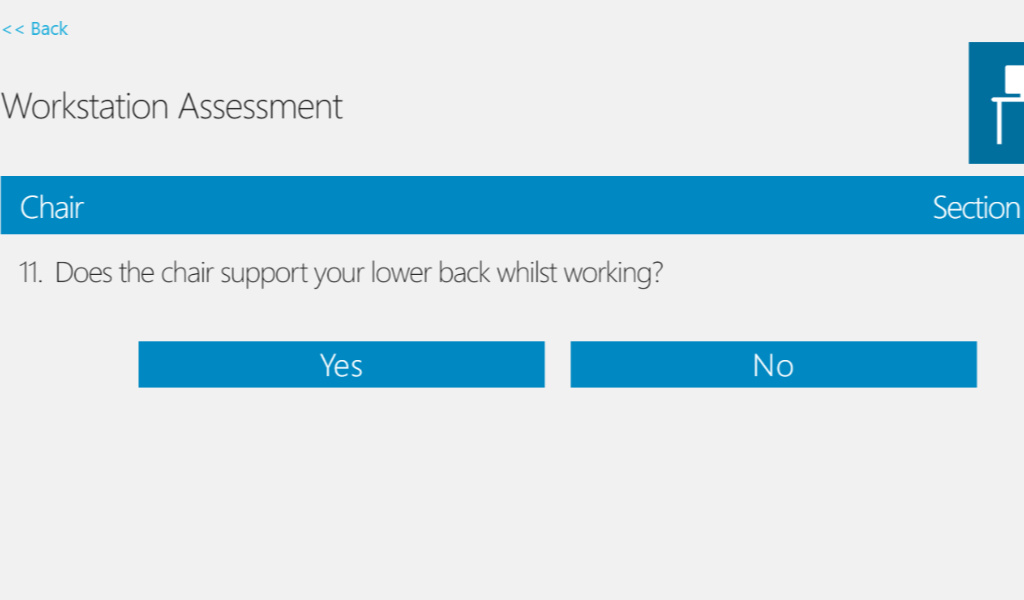
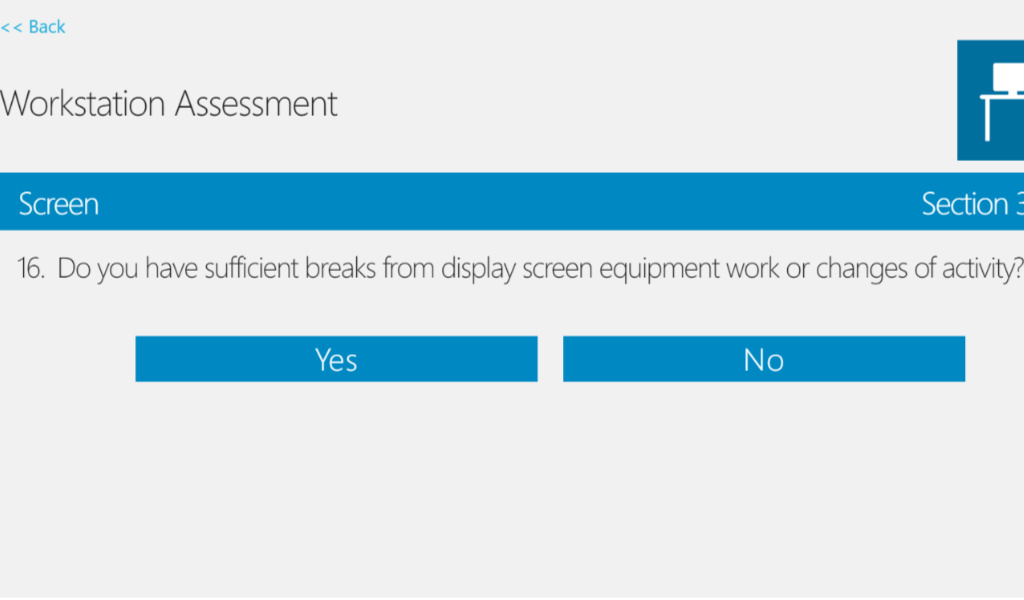
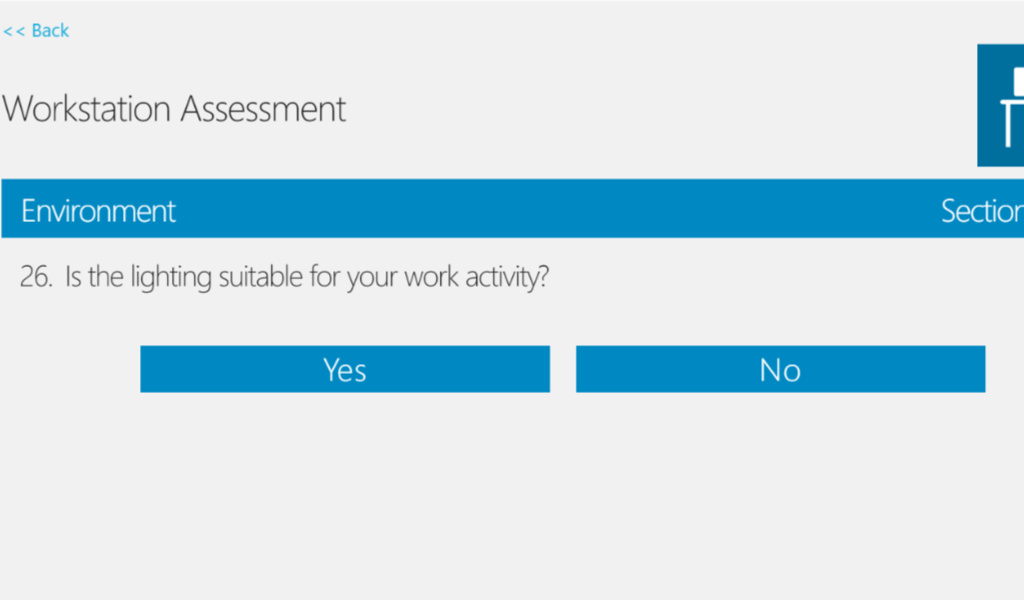
Who should complete a DSE assessment online?
All employees who use display screen equipment for work should undertake a DSE assessment whether they are in an office, working from home or agile working.
Assessments should also be carried out:
- As part of an induction or onboarding process when a new employee joins or changes roles.
- When an employee complains of discomfort or pain or alerts you to potential health issues.
- As part of an office move, working from home or at a customer premises on a project.
- When new equipment or work processes are implemented.
- When new workstations are set up or changes are made to existing workstations.
If an employee requires further support following an online DSE assessment, for example if they are experiencing discomfort, have an existing injury or a disability, they may benefit from a virtual ergonomic assessment with one of our highly qualified DSE consultants.
Related courses
Need further safety courses? Explore similar courses from our library.

What our clients say
From national pub chains to global insurance, our clients value our expertise and service.


