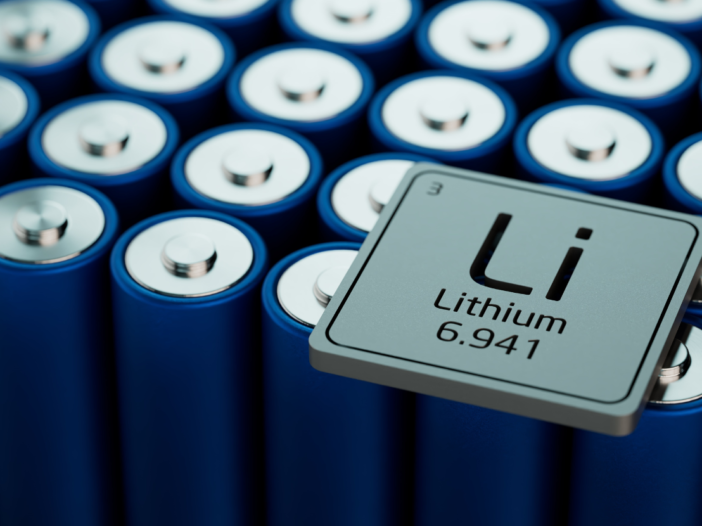Many workers depend on Display Screen Equipment (DSE) to do their jobs. Whether it’s computer monitors, laptops, smartphones or tablets, many users focus on screens as part of their work routine for extended periods throughout the day. While working with DSE is not dangerous when correctly managed, prolonged screen exposure and poor ergonomic conditions can lead to several physical ailments, including computer eye strain. Regular breaks from your workstation can help mitigate health risks – but the question you may ask is how often should you take a break from your desk and computer.
Often users who experience bouts of physical discomfort are more likely to experience poor mental health, too; irritability, stress, and fatigue are likely to arise and therefore reduce morale and productivity in the workplace. Fortunately, one of the best ways to solve this is to ensure all DSE users are encouraged to take regular breaks from their work routines.
Read our guide on how to work safely with DSE.

Health issues related to prolonged computer use
Health issues connected to prolonged use of computer and display screen equipment can cause significant discomfort and harm to employees. Over time, this can result in users experiencing physical aches and impact their physical health.
Sitting at an incorrectly set up workstation for extended periods may lower effective blood circulation to the muscles, potentially resulting in physical stiffness, localised pain and discomfort. Additionally, users who frequently work with DSE may experience sore eyes, Carpel Tunnel syndrome, and Musculoskeletal Disorders (MSDs), as well as more short-term problems, such as:
- Backache
- Neck pain
- Shoulder pain
- Discomfort in muscles and joints
- Poor posture (such as permanent slouching)
- Headaches
- Tired eyes
- Temporary short-sightedness
Regularly suffering from such symptoms can affect employee morale and subsequently lead to decreased productivity, or acute or chronic pain and discomfort. A DSE risk assessment can ensure employees set up their workstations correctly to reduce the risk of health issues.
Read our guide to understand what is a DSE risk assessment.

Benefits of taking breaks from the workstation
Taking regular breaks from workstations can benefit users in several ways.
Looking away from screens not only lowers the chances of eye strain but physically moving through getting up and walking away from a DSE workstation may help increase blood flow, reducing the likelihood of physical aches and soreness.
Employees can often be under the misconception that skipping breaks can increase their productivity. However, this approach may do more harm than good; when users choose to work through break periods, it can negatively affect productivity. Concentrating on a task for an extended time can cause static tension in muscles, increase the risk of MSD’s, reduce energy levels and increase feelings of fatigue in users.
Additionally, regular screen breaks allow employees to benefit from “psychological detachment”, a term coined by psychologist Sabine Sonnentag, which suggests that mentally disengaging from work will enable workers to avoid decision fatigue and lower work-associated pressure and potential anxiety. Employees who take appropriately timed breaks or changes in activity away from their workstations may benefit from improved mental restoration, which is essential for recovery and wellbeing.
Following a break from using DSE, workers may experience short-term benefits such as:
- Reduced muscular tension
- Enhanced creativity
- Stronger problem-solving skills
- More positive attitude
- Better levels of concentration
How often should you take a break from your desk and computer?
There is no set rule on how long a break should be or how often.
Employers are responsible for workplace policies regarding the lengths of allocated breaks, and it’s advisable to consider each employee’s requirements, working patterns, work activities and physical abilities to tailor breaks for comfort and productivity.
According to the Health and Safety Executive (HSE), workers who take short but frequent breaks feel more rested and are, therefore, more productive than those who take just one long break after an extensive work period.
If possible, it’s a good idea to alternate duties, such as switching between screen-focused and non-screen-focused jobs, changing between desk work and standing-up activities, and regularly adjusting posture at the workstation.
If employee tasks cannot be conducted away from a workstation, users could consider changing posture, and carrying out simple activities such as standing up, taking a short walk around the office or building, stretching, and shaking their arms and legs – simple movements that can help to re-energise the body.
DSE users are advised to follow the 20-20-20 rule to reduce the risk of developing computer eye strain.
This encourages users to look away from their screens every 20 minutes and focus on an object 20 feet away for around 20 seconds. Implementing this rule into the working day helps reduce potential sore eyes, dry eyes and relaxes the ocular muscles.
As well as taking breaks, it’s also essential to consider the quality of your breaks. Employees should limit recreational screen time during their breaks. Social media scrolling can be detrimental as you do not get sufficient rest from focusing on digital screens and potentially adopt poor postures.
Talking to colleagues about work-related issues also prevents the mind from disengaging from work. Instead, DSE users are encouraged to take walks in the fresh air and participate in activities not directly related to the workplace, such as speaking to a friend or family member, reading a book, listening to music or visiting a coffee shop.
Read our guide to understand the Display Screen Equipment (DSE) Regulations (1992).
7 ways to encourage employees to take a screen break
1. Provide training
The most effective way to ensure employees understand the importance of organising their work is to offer DSE training.
Our IOSH Approved Display Screen Equipment DSE training helps equip DSE users with the tools and knowledge to help minimise the impact of using DSE on health, such as taking breaks and how to set up efficient ergonomic workstations that maximise optimum health, safety and wellbeing.
How to use display screen equipment safely is also covered in our IOSH Working Safely course. Participants discover the health issues caused by the incorrect use of display screen equipment and how to make adjustments to ensure computers, laptops and mobile devices are used safely.
2. Reminder apps
Implementing software or apps that prompt breaks or changes of activity is an excellent way to remind users how often users should take a break from their desk and computer, as they routinely remind users to take time away to change activities or posture.
3. Policies to ensure breaks are taken
Implement policies that ensure DSE users’ work is planned, managed and breaks and changes of activities are encouraged. For example, if a worker has a meeting or an unforeseen task to do, managers can invite them to reschedule their break for later in the afternoon and ensure micro-breaks are taken.
4. Encourage eating away from workstations
Encourage employees to eat away from their desks. This can be done by implementing workplace canteens or coffee corners that provide a space for employees to get up and use away from their workstations.
5. Create quiet areas
Having quiet spaces where employees can take respite from work-related noises and activities. Such areas can be used to promote improved communication, team working, and mental positivity, such as mindfulness practices.
Read our guide on how to tackle mental health at work.

6. Offer leisure activities
Organisations can help raise workers’ energy and moods by encouraging team walking or running, access to local gyms and fitness classes, setting up team walks, and creating game rooms encouraging positive socialising and movement.
7. Set the standard for breaks
Employers must plan work so there are breaks or changes of activity for employees who use DSE and workstations and develop a culture that encourages employees to take breaks or changes in activity too. If managers are seen to be making changes in activity or breaks in their work to stretch or change posture, this then creates a positive health and safety culture for other employees to follow, especially junior workers who may not understand the importance of taking breaks or changes in their work routine.
Find out about our Display Screen Equipment (DSE) training which has been developed by ergonomic specialists and our experienced team of health and safety consultants.
We also offer an online DSE self-assessment tool so employees can assess their own workstations. And for those who would benefit from tailored advice from our ergonomic specialists, we provide a Virtual Ergonomic Assessment service.