Display Screen Equipment Training
Display Screen Equipment Training is a legal requirement for organisations with employees who use display screen equipment such as computer monitors, laptops, keyboards, and mobile devices for work. Training supports organisations to comply with The Health and Safety (Display Screen Equipment) Regulations 1992.
Our in-depth display screen equipment training has been created by chartered health and safety experts and ergonomists. It covers common health issues such as musculoskeletal disorders (MSDs), fatigue and eye strain to help employees understand the impact of poor posture on health.
Want to find out more information on our ‘Display Screen Equipment’ training course?

Display Screen Equipment eLearning Course
IOSH Approved, CPD certified online Display Screen Equipment Training created by our health and safety consultants.
£25
What are the benefits of Display Screen Equipment training?
- Essential training that supports compliance with the Health and Safety (Display Screen Equipment) Regulations 1992.
- Follows Health and Safety Executive (HSE) guidance.
- IOSH Approved, CPD Certified and SCORM Compliant training.
- Online course can be completed at the employee’s own pace.
- Multiple choice quizzes so participants can check their understanding as they go.
- Summaries at the end of each section to enhance understanding.
- Affordable but effective alternative to in-person training.
- No previous experience is required.
Course duration
This course takes approximately 60 minutes to complete.
Course accreditations
Our accreditations mean you can be confident that we deliver high-quality, effective eLearning that forms part of a professional development programme.
We pride ourselves on our extensive certification and accreditation. We’re CPD Certified and this course is SCORM compliant which means it can be integrated as part of your existing LMS or used as part of our SHINE learning management system.
Learn more about our health and safety accreditations.
Display Screen Equipment FAQs
Is this training necessary if our employees only use laptops or mobile devices?
Yes, the Health and Safety (Display Screen Equipment) Regulations 1992 apply to all types of display screen equipment, including laptops and mobile devices. Employees using these devices for extended periods are still at risk of issues like eye strain and musculoskeletal disorders, making this training essential for their health and safety.
Is this course relevant for employees working from home?
Yes, the DSE Regulations apply to all employees, including those working remotely or from home. This course helps ensure that remote workers understand how to set up their home workstations ergonomically to prevent health issues.
How often should employees refresh their DSE training?
It is recommended that employees refresh their DSE training annually to stay updated on the latest ergonomic practices and ensure continued compliance with regulations. Regular refreshers help employees maintain healthy habits and prevent long-term health issues.
Is there a discount if I need to train a large team?
Yes, we offer volume discounts for businesses that need to train multiple employees. Please contact us to discuss your requirements, and we can provide pricing based on your team size.
How quickly can this training be rolled out to my team?
Once purchased, the course can be accessed immediately through our SHINE platform or integrated into your existing LMS, allowing employees to begin training right away.
How does this training help us comply with legal requirements?
The course ensures that your organisation complies with the DSE Regulations by teaching employees how to set up their workstations correctly and adopt safe working practices. It covers the legal obligations for both employers and employees, helping reduce risks and prevent injuries related to poor DSE use.
Can this training be customised for our specific workplace setup?
Yes, we can tailor the course content to reflect your organisation’s DSE policy and the specific work environments your employees use, ensuring it is directly applicable to their day-to-day tasks.
What kind of support can I expect if I encounter issues with the course?
We offer full technical support to ensure a smooth experience, whether you’re using our SHINE platform or integrating the course into your LMS. Additionally, our customer support team is available to answer any questions related to course content or compliance.
What happens if someone fails the course
assessment?
Participants who don’t pass the assessment on their first attempt can review the course material and retake the assessment. The course is designed to support learning, with interactive elements and quizzes to reinforce understanding throughout.
Can I monitor employee progress throughout the training?
Yes, if using the SHINE platform, you can track employees’ progress, view completion rates, and download certificates for compliance records.
Who should take the course?
Any employee using display screen equipment at work should undertake regular DSE training, this includes:
- Anyone using laptops, computer monitors and mobile devices for more than one hour at a time.
- Employees using fixed workstations in the workplace.
- Mobile or remote workers, including employees working from home.
- Employees who hotdesk or who are agile workers.
The DSE training course is suitable for all levels within an organisation, including directors, supervisors and managers, team leaders, call centre workers, telemarketers, office workers and clerical employees. It is also suitable for new employees to understand how to set up and use DSE as part of their induction process.
Ideally, employees should undergo DSE training annually to ensure their knowledge and awareness is up to date, so they continue to implement simple but effective ergonomic principles to protect their health.

Course aims
By the end of display screen equipment training employees will be able to:
- Identify common health issues associated with DSE use.
- Identify the risk factors associated with display screen equipment.
- Understand how your organisation’s DSE policy promotes the safe use of display screen equipment.
- Implement practical changes to their workstation, posture, work activities and the environment to reduce the risk of eyestrain, fatigue, stress, and musculoskeletal disorders.
Course Overview
1. Introduction
Common health issues associated with DSE use and what factors can cause DSE health issues.
How an organisation’s DSE policy helps to protect employees.
2. About your body
How different parts of the body can be affected by DSE use.
Ways to reduce the effects of DSE by making changes to the workstation, physical environment, and work activities.
3. Exercises
Simple exercises employees can do at their desk to reduce fatigue and stress.
4. Ergonomic workstation
Step by step instructions on setting up an ergonomic workstation by making simple adjustments to the chair, desk, screen, keyboard, and mouse.
5. Posture
How to mitigate the risks of DSE by sitting in a healthy posture and positioning legs, arms, hands, back and wrists comfortably.
6. Equipment and environment
How to choose the right type of mouse, make changes to the workspace layout and general environment, set up a standing workstation and use a laptop safely.
7. Mobile devices
Hazards of using mobile devices for prolonged periods and practical ways to reduce risks.
Assessment
At the end of the work at height course there are 10 multiple choice questions to answer, and the pass mark is 80%.
Certificate
You will receive a certificate on successful completion of the course which is downloadable as a PDF file.
This course could be completed alongside an online DSE assessment, so any high-risk issues identified can be addressed promptly.
Course screenshots
Fully interactive. Clear and simple. Created by experts.
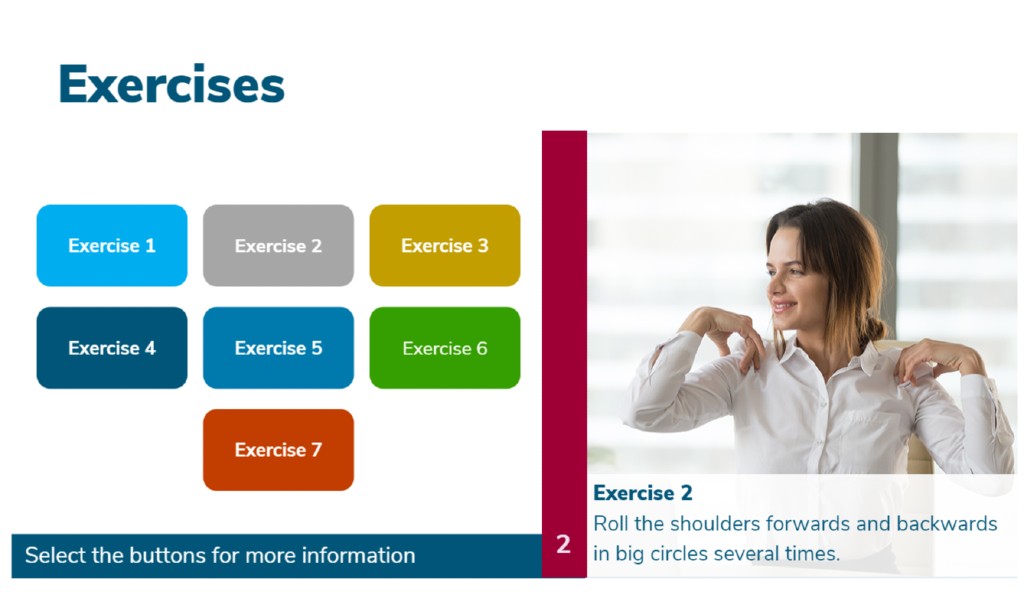

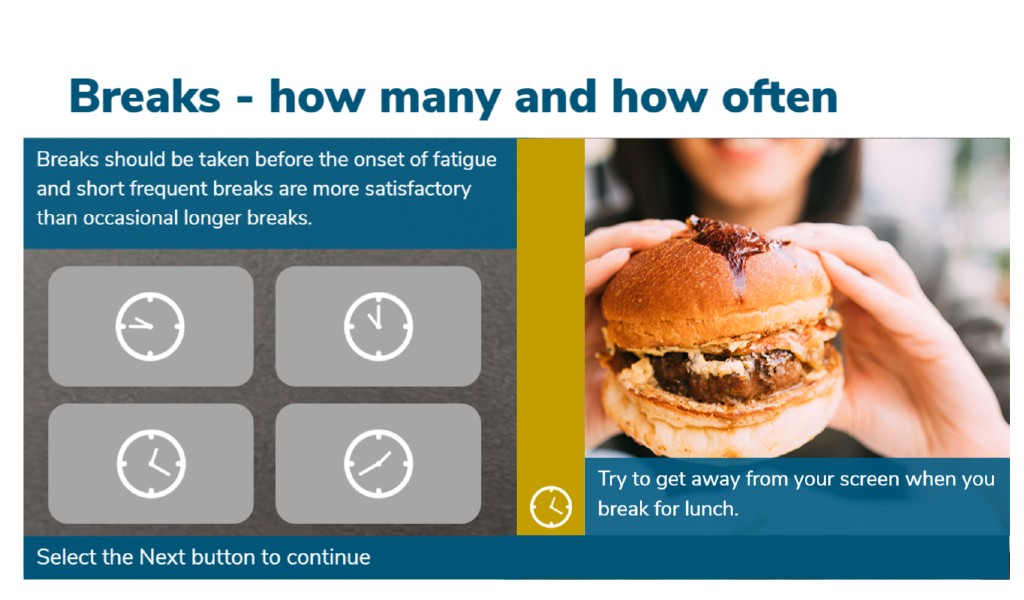
How is it delivered?
DSE training is delivered online or through a computer network to each trainee at their desktop, laptop or mobile device.
We can also provide the course to be integrated into a SCORM compliant LMS.
Training can be completed at the employee’s own pace by “bookmarking” and recording progress and returning to the training later.
SHINE – compliance record keeping
The Praxis42 Digital Platform SHINE is our advanced eLearning management system and helps organisations deliver effective online learning for their employees.
A cost-effective tool for compliance record-keeping, SHINE allows you to view and manage employee training records easily. Individual training certificates can be printed as proof of compliance for audits or visits from enforcing agencies.
Related courses
Need further health & safety courses? Explore similar courses from our library.

What our clients say
From national pub chains to global insurance, our clients value our expertise and service.
Display Screen Equipment – Download course information



