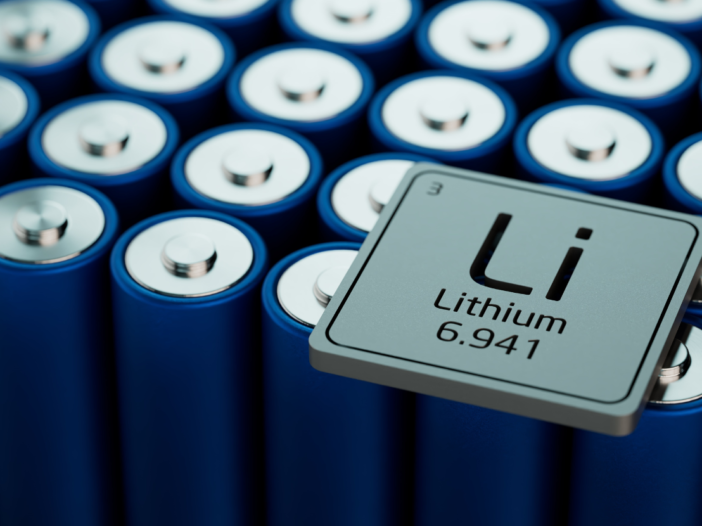Working from home has become the ‘new normal’ for many employees in the last couple of years. With this in mind, transitioning from working at the office to working at home can be difficult. It can feel quite isolating working away from your office desk and your colleagues, but here are some tips for remote working that can help you be productive during the working day.
Tips for remote working
The Covid-19 pandemic has led to many office-based workers working remotely from home through agile, flexible and hybrid working to reduce the risk of spreading the virus. As well as this, some businesses have looked at the possibility of cutting back costs they pay for office space by having employees working from home. Working from home means a completely different environment to an office, but there are ways you can make it work for yourself and your employer to ensure productivity isn’t lost.
Here are our top tips for remote working and adjusting:
1. Morning routine
It’s important to maintain a normal routine when remote working. Set your alarm and get up as if you were going into the office. Get dressed to avoid the temptation of staying in pyjamas all day. If you normally have a shower in the mornings before you go to the office, continue to do so. The working environment you find yourself in is different, but that doesn’t mean that your morning routine should become different as a result. Keeping these practices in place have their benefits.
2. Have breakfast
It is still the most important meal of the day, and there are plenty of health benefits in eating breakfast. Try not to start work without having breakfast. If you do, you can end up feeling hungry and distracted during your morning shift, and end up taking a break away from working in order to eat.
3. Set up a workstation
You will need somewhere within your home to be designated as your workspace. This is one of the most useful tips for working remotely, as you’re aiming to create an effective workstation, similar to the one you had at the office. Ideally, this would be a room you can use as an office or somewhere where you can be comfortable and maintain a good working posture. The kitchen table can be a good alternative, although working in the kitchen can bring a fair amount of distractions if other family members are also working from home.
An added word on workstations: even if you’re working from home, you may still be required to complete a workstation risk assessment. Read our guide to working safely with display screen equipment.
4. Set boundaries
Remote working will be a change for you but also different for your family.
Agree with them the times when you are working so that you aren’t disturbed. Do spend time with them when you stop working. It’s important to not sacrifice family time when working from home. Keep a track of your working hours and know when to step away from the keyboard/computer screen.
5. Take breaks
It’s important that you take a break just like you would in the office.
Grab a hot drink, stop for lunch, walk the dog, pop to the shop. It’s integral to help break up your day. However, too long a break could affect your working performance and cause disruption to your routine. Thirty minutes to an hour is usually the norm for a lunch break.
6. Communicate
Important tips for working from home to remember are remote working can lead to feeling isolated or lonely. Your mental health is vitally important, especially in the current climate. Check in with your manager and colleagues. Try to hold meetings as you normally would. Use technology to support face-to-face conversations.
7. Don’t overwork
Working from home gives you the freedom to start and stop working when you choose. This can lead to the temptation to start when you wake and still be working late in the evening. Do keep track of the hours you are working to avoid burnout.
8. Distractions
Limit your exposure to distractions by listening to music or doing short simple chores such as a load of washing. Try to avoid social media, streaming box-sets and regularly raiding the fridge. Write a list of tasks you need to complete each day to keep focused.
Tips for working remotely – next steps
The above tips are just some ways you can ease the transition of working life from your office to your home. You may find other ways and other habits that are more suitable to your particular needs. Whatever works for you, make sure you developed a consistent routine and stay productive.